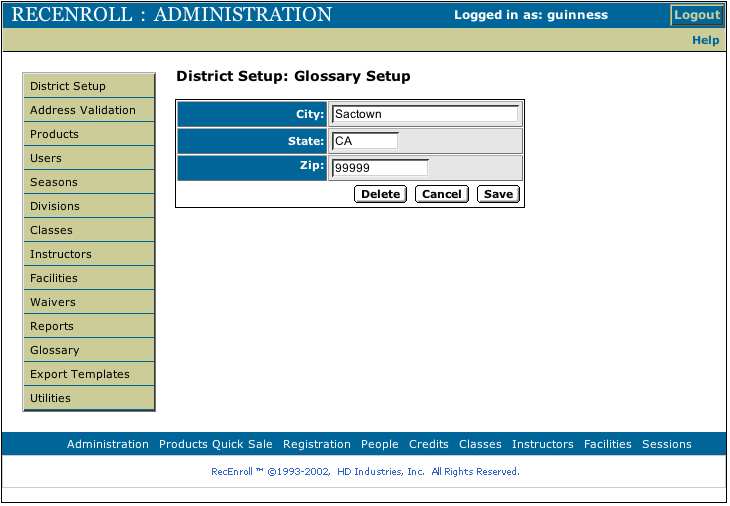Glossary - Cities and Zips
A list of all of the Cities and their State and Zip Code is displayed. To edit one of these, click on the City in the list. If you wish to add a City and Zip to the Glossary, click the Add City link.
Click on Shortcuts in the Main Menu at the left to enter abbreviations to ease data entry.
Cities and Zips
When all of the information is entered, click the Save button to store this record in the system.
Click Delete to erase this record, note though that deleted records may not be recovered.
At any point you may click Cancel to exit to the previous page without saving.