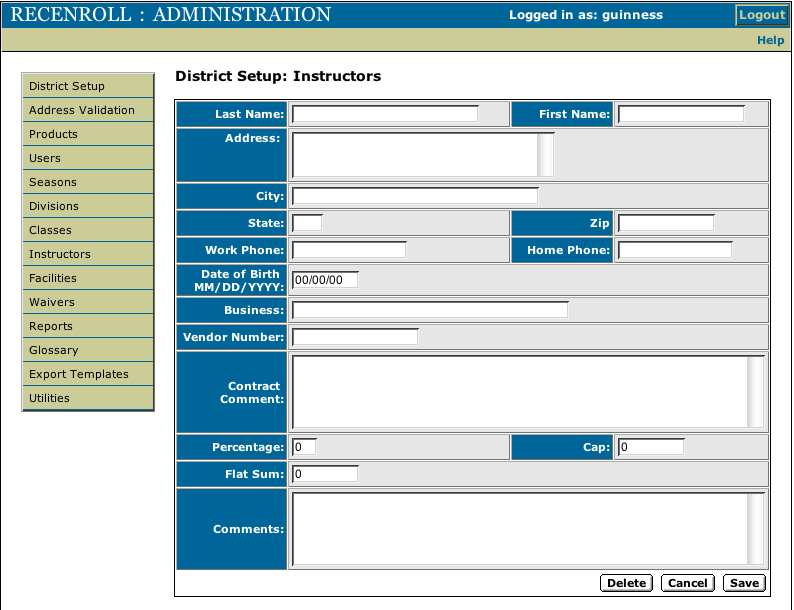Istructor Setup Detail
Use this page to enter all of the information about an instructor.
For existing instructors, a list of the instructors classes is displayed in a table at the bottom of the page, broken into sessions. Clicking on one of these sessions will open a new browser window with the class entry screen for that class session. When you are done viewing or editing (remembering to save if applicable) the class session details, close the window to return to the Insructor detail page.
When all of the information has been entered, Click the Save button to save the record.
A record may be deleted by clicking the Delete button. Note: Deleted records cannot be regained. Further, you cannot delete
an instructor that has been assigned Classes or Sessions.