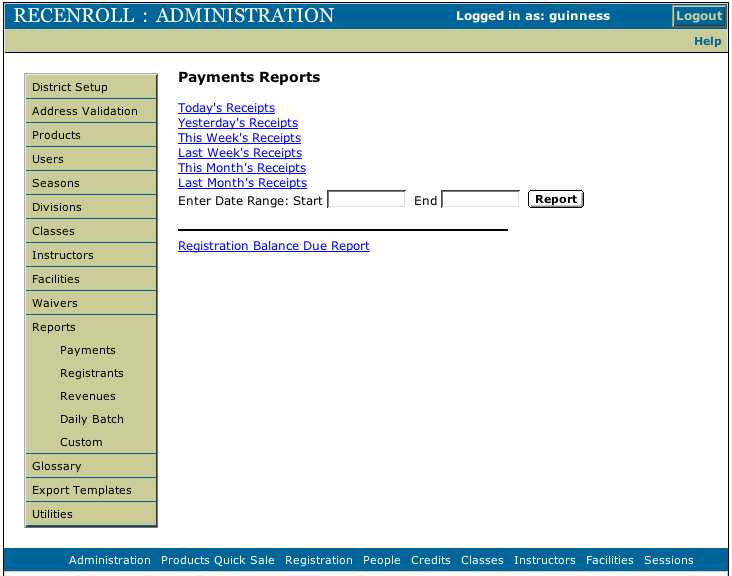Reports - Payments
Use the reports section to generate administrative reports, and to create custom reports for use in other sections of the system
Though the Reports section starts in the Payments reports, other report categories
may be selected from the menu on the left side of the screen. Select from Payments,
Registrants, or Revenues.
The Custom selection in the menu is used to view reports that were custom
designed by the Administrator, or to create a new custom report.
To view a Payment report, either click on one of the predetermined date range links, or enter a custom range of dates in the boxes and click search. The report is generated and displayed on the screen.
Reports - Revenue
Revenue reports can be generated by three different breakdowns - Divisions, Classes, or Sessions. Click on any one of these to get started in that area.
Divisions
Clicking on Division will automatically generate a report of all Revenue as it breaks
down by division, and displays the results on the screen.
Classes
Clicking on Classes will display a list of divisions. Click one of the divisions, and a
report will be generated for the Revenue as it breaks down by classes in this
division.
Sessions
Clicking on Sessions will first diplay a list of divisions. Click one of the divisions,
and a list of the classes for that division is displayed. Click on the Appropriate Class name,
and the report for the Revenue for that class is broken down by class session.
Reports - Revenue
Revenue reports can be generated by three different breakdowns - Divisions, Classes, or Sessions. Click on any one of these to get started in that area.
Divisions
Clicking on Division will automatically generate a report of all Revenue as it breaks
down by division, and displays the results on the screen.
Classes
Clicking on Classes will display a list of divisions. Click one of the divisions, and a
report will be generated for the Revenue as it breaks down by classes in this
division.
Sessions
Clicking on Sessions will first diplay a list of divisions. Click one of the divisions,
and a list of the classes for that division is displayed. Click on the Appropriate Class name,
and the report for the Revenue for that class is broken down by class session.
Reports - Registrants
Registrants reports can be generated by three different breakdowns - Divisions, Classes, or Sessions. Click on any one of these to get started in that area.
Divisions
Clicking on Division will automatically generate a report of all registrants as they break
down by division, and display the results on the screen.
Classes
Clicking on Classes will display a list of divisions. Click one of the divisions, and a
report will be generated for all of the classes in this
division.
Sessions
Clicking on Sessions will first diplay a list of divisions. Click one of the divisions,
and a list of the classes for that division is displayed. Click on the Appropriate Class name,
and the report for the registrants in that class is broken down by class session.