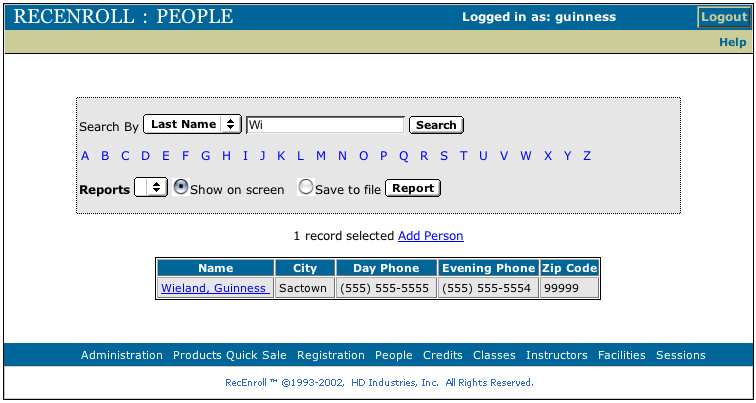Close Window
Next >>
People
Search for existing People/Participant records, or choose to add a new record.
- To search for an existing record, first use the pull-down list to select a search field. Then enter the value you would like to search
for. Click the Search button to start the search.
- A list of possible matches will be displayed under the header.
- Select one of the records to edit by clicking on the person's name in the list.
- If the name is not listed, it can be added by clicking the Add Person link.
To use a report, first search for a single person or a group of people (perhaps all members of a family), then select the report you
would like to use.
Click on a person's name to view more inforamtion about them.
Select to show the report on the screen or to save it to a file, then click the Report button.
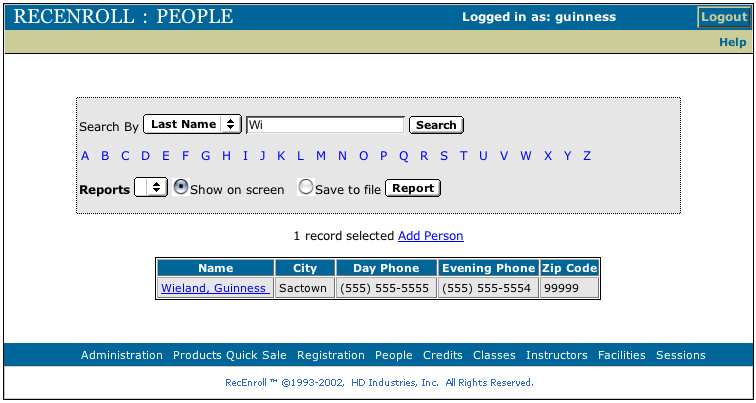
Next >>
Close Window