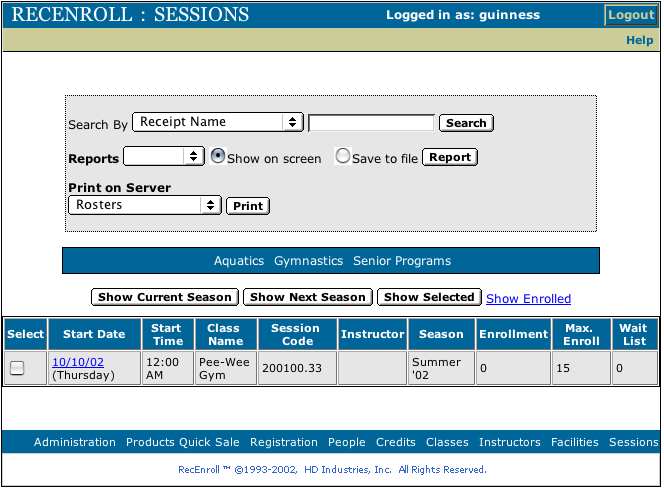On this page you may locate any class sessions for viewing. You may get a selection of sessions in one of several different ways.
Clicking on one of the division links at the top of the screen will show all of the session records for that division.
You may also search for more specific sessions. Choose to search from Class Name, Class Code, Instructor (SSN), Instructor (Last Name), or Start Date in the pull-down list. Enter the search value for the selected parameter in the entry field. Entering more of the value will produce a more limited selection, while a less complete value will show more possible matches.
When you have a selection of sessions in the display table, you may reduce it further by clicking on either the Show Current Season or Show Next Season buttons. These buttons act on what ever is already displayed in the table. If you only want to view certain records in the selection, check the box next to the desired sessions and click the Show Selected button.