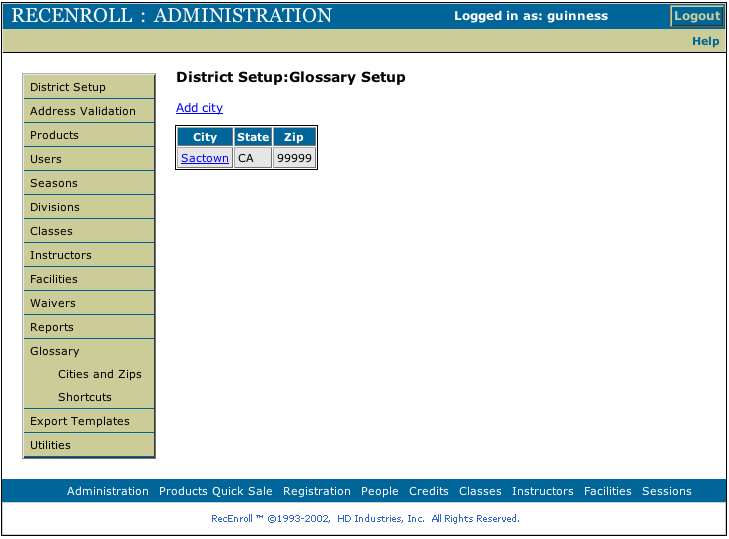Glossary - Shortcuts
Glossary entries are used to simplify data entry. For certain fields in the system, part of a term may be entrered and it will automatically fill in the whole term as the entry field is exited. When a Zip code is entered, the City and State will fill in automatically.
Although the Glossary section defaults to starting on the Shortcuts section, the Cities and Zips section may be accessed through the menu on the left of the screen.
A list of all of the terms and their shortened versions is displayed. To edit one of these, click on the term in the list. If you wish to add a term to the Glossary, click the Add link.